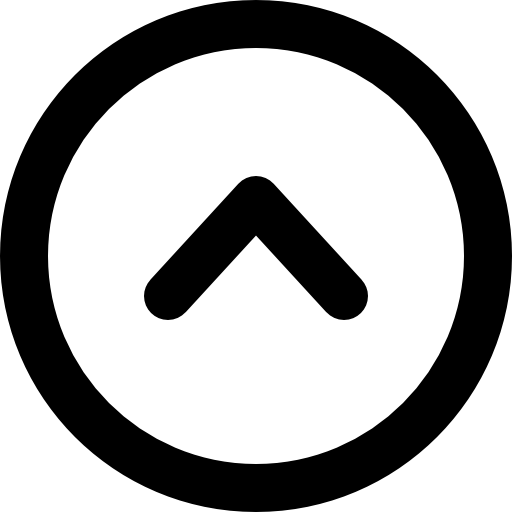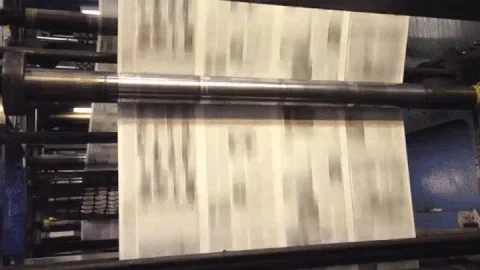
Nimble Blog (1/2)
by Simon Tirant (2 min read)
This post also exists in french
Genesis of a library 📖
Three years from now (i.e. in 2020), José Valim, the creator of Elixir, published an article on Dashbit’s blog about the new way they decided to conceive their own blog. As it is mostly a website with static content, they would not struggle with a heavy CMS as WordPress or others (is there any ‘others‘ than WordPress actually❓❓❓).
You also have static site generators, as the well-known Jekyll, to transform your Markdown files Git repository into a beautiful HTML page. Meaning: you write, you git add ., you git commit -m "My awesome new post", you git push and voilà ! It’s published ! But as you have to build your page upstream, so there is absolutely no dynamic content. Not even a little. In concrete terms, it means that you can’t filter, sort or paginate your articles as you would expect in a nice blog like the one you are currently reading (isn’t it ? No ? Please say ‘Yes‘ 🥺🙏).
So the 1 billion dollar question (actually it’s free because it’s open source) is: ‘How lord can I get the best of two worlds ? How can I have a sligthly dynamic blog compiled from simple Markdown files located on a dedicated Git repository??? Please tell me! TELL ME!‘
Keep calm John-John, José has your back! Indeed, first of all, the previously mentioned article continues to describe the way they did a dynamic blog, using Phoenix to pre-compile and load into memory their Markdown posts located inside a framework folder (meaning in disk and not in database!).
In a nutshell, when our project compiles, we read all blog posts from disk and convert them into in-memory data structures.
José Valim
The article goes deep into code so you can see all: the definition of the %Post{} struct, the function to call all the .md files in order to transform them into a %Post{} list, sorted by descending publication date, and stored inside a module attribute (the @ operator). This module attribute can then be called through a public function called list_posts/0, serving at runtime the content stored in memory during compile-time.
Well, here it is, just in front of your beautiful eyes, the 17 lines of code which sum up the heart of their blog app:
defmodule Dashbit.Blog do
alias Dashbit.Blog.Post
posts_paths = "posts/**/*.md" |> Path.wildcard() |> Enum.sort()
posts =
for post_path <- posts_paths do
@external_resource Path.relative_to_cwd(post_path)
Post.parse!(post_path)
end
@posts Enum.sort_by(posts, & &1.date, {:desc, Date})
def list_posts do
@posts
end
endThen, more than a simple tutorial article, José decided to turn these lines of code into a Hex library named NimblePublisher. Now you can do the same as Dashbit without taking care of parsing the Markdown files into structs (except if you want to customize the parsing) or converting the Markdown syntax into plain old HTML at compile-time (which is actually done by Earmark and MakeupElixir dependencies).
And that’s exactly what we’ll see in the next article: a tutorial about NimblePublisher powered by Phoenix 1.7, the latest version of the framework which brings changes to the views mechanism!