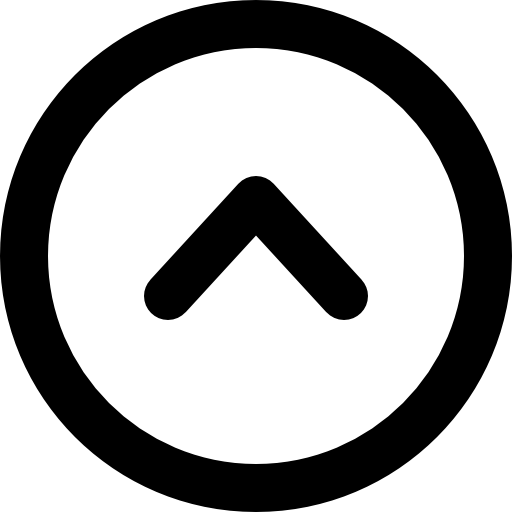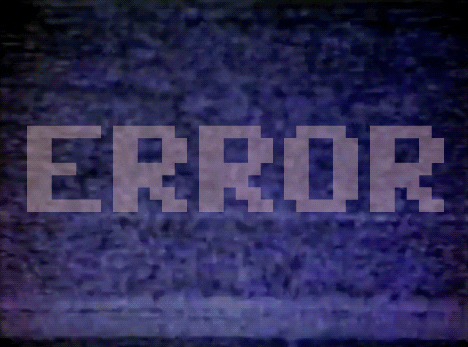
Create your own HTTP codes in Phoenix with Plug
by Simon Tirant (7 min read)
This post also exists in french
By default - inside your Phoenix app - most of the exceptions raised are 500 errors: the notorious Internal Server Error, meaning that the website developer is a naughty programer who made some mistakes and forgot to reread his own code. But hey! Sometimes it’s also the visitor fault! So please don’t bite the hand who’s feeding you with such nice content and navigate knowing where you are going!
Well, in my case I wanted to raise two other kinds of exceptions than 500: the first one was the famous 404 Not Found, but I also decided to create a custom and more specific 461 No Blog Posts Found. Here is my story… 📖
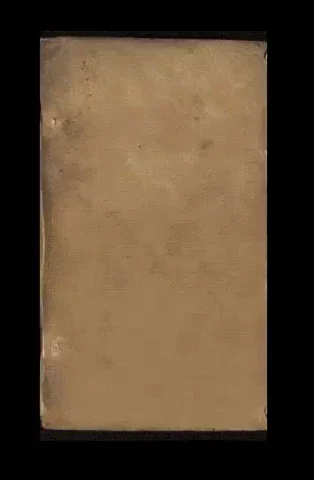
404 101 🧑🎓
For the first one, I wanted to raise an exception when a specific article was not found for a specific language. For example, I manage translation on this blog with the uri path; look at the address bar: the post you are currently reading has a domain name blog.simontirant.dev / then the post route / then the article id (custom_http_codes) / finally the language attribute which can be either english or french. If you decide - for some reasons - to change this last path attribute to write silbo instead (for the record, the silbo is an antique whistled language used in Gomera, one of the Canary islands), then the server will raise that 404 Not Found exception - instead of the default 500 - because, even if I could still learn this language online and record my tech article into an audio file so you could listen to it through a web audio player, I’m not really sure that there would be an audience for that.
Concretly, my show/2 function from my BlogController calls another function, located inside the Blog module, nammed get_post_by_id_and_lang!/2, by passing the article id and language path attributes to it as parameters. This Blog.get_post_by_id_and_lang!/2 is then responsible to retrieve the article by its id and language (because two articles can share the same id if they are in different languages), if nil it raises an exception called NotFoundError which was previously declared into its own module. Here is an extract of my code below:
defmodule NimbleBlog.Blog do
@posts Enum.sort_by(@posts, & &1.date, {:desc, Date})
def all_posts, do: @posts
defmodule NotFoundError, do: defexception([:message, plug_status: 404])
@doc """
Returns a specific %Post{} from the combination of its id and language.
Raise if nothing is found.
#### Example:
iex> get_post_by_id_and_lang!("post_1", "english")
%Post{}
iex> get_post_by_id_and_lang!("post_1", "german")
** (NotFoundError) post with both id="post_1" and lang="german" not found
"""
@spec get_post_by_id_and_lang!(String.t(), String.t()) :: %Post{} | NotFoundError
def get_post_by_id_and_lang!(id, lang) do
Enum.find(all_posts(), &(&1.id == id && &1.lang == lang)) ||
raise NotFoundError, "post with both id=#{id} and lang=#{lang} not found"
end
end
P.S.: this blog uses the NimblePublisher library to render blog posts from Markdown files stored inside a folder. As I don’t use a database, there is no Ecto functions such as Repo.get!/3 but functions from the Enum module instead. Read the first part of my article on NimblePublisher here.
As we can see, the exception I have declared as NotFoundError is related to a classic old 404 HTTP code, this because of the plug_status: 404 option I have set just after :message in my exception declaration. The 404 is a very common HTTP code and Plug already knows it, look at the top of the Plug.Conn.Status module, located into the deps folder:
statuses = %{
...
400 => "Bad Request",
401 => "Unauthorized",
402 => "Payment Required",
403 => "Forbidden",
404 => "Not Found",
405 => "Method Not Allowed",
406 => "Not Acceptable",
407 => "Proxy Authentication Required",
408 => "Request Timeout",
409 => "Conflict",
410 => "Gone",
411 => "Length Required",
412 => "Precondition Failed",
413 => "Request Entity Too Large",
414 => "Request-URI Too Long",
415 => "Unsupported Media Type",
416 => "Requested Range Not Satisfiable",
417 => "Expectation Failed",
418 => "I'm a teapot",
421 => "Misdirected Request",
422 => "Unprocessable Entity",
423 => "Locked",
424 => "Failed Dependency",
425 => "Too Early",
426 => "Upgrade Required",
428 => "Precondition Required",
429 => "Too Many Requests",
431 => "Request Header Fields Too Large",
451 => "Unavailable For Legal Reasons",
...
}
It means that if my function fails to retrieve a blog post for this id and this language - meaning that the post route is good but at least one of the path arguments is wrong - then the exception NotFoundError is raised, calling Plug‘s 404 status and then Phoenix redirects the user to the 404.html.heex view I created inside my error_html folder, located in the controllers folder. To call this specific template, you have to go in the error_html.ex view (still in the controllers folder) and to add embed_templates("error_html/*") - instead of the render/2 function already written. With that, Phoenix can display the templates from the error_html folder for your custom error pages (link to the dedicated page in docs).
This mecanism, consisting in calling the Plug‘s 404 status from an exception, Phoenix also do it for a NoRouteError - a native exception raised by the Phoenix.Router module when a simple route just doesn’t exist: for example, if you wrote /pist instead of /post in the url. In our case, the id and the language being parameters and not a route, a wrong term would have natively raised a 500 error and not a 404 one; but I could have actually decided to import and raise in my Blog module the Phoenix.Router.NotFoundError native exception, instead of creating my own, because it also calls Plug‘s 404 status.
But, if you actually looked at the top of the Plug.Conn.Status of any Phoenix project, you must have seen this just before the statuses list:
custom_statuses = Application.compile_env(:plug, :statuses, %{})
Do you know what it means? It means that even if the standard HTTP codes list anticipated some private jokes - like 418 I'm a teapot or, my favorite, 451 Unavailable For Legal Reasons … the state censorship in Fahrenheit 451, do you get it ? - so you can have fun with them, it lets a lot of available codes to make your own bizarre statuses.
Ready to play with numbers ? 🧮
Well, I also needed to raise an error when the results of a tag filter is empty for a specific language. So, if you click - for example - on the knitting 🧶 tag then on the english 🇬🇧 flag to only have blog posts about knitting in english, well you’ll raise my custom 461 No Blog Posts Found HTTP code… Because I haven’t written a post in english on this topic yet. And because this is a tech blog, the exception would have been raised for french 🇫🇷 language too! That code, like the 404, will then call the 461.html.heex view from the error_html folder explaining you that the server haven’t found any articles for your request.
But … How did I do that ? Is this black magic ? Boooo…🕷️🔮🪄🧿
Well, actually no. This is just done by using the Config.config/3 function for Plug statuses inside the config.exs file in the config folder:
import Config
config :plug, :statuses, %{461 => "No Blog Posts Found"}
This way, at compile time, Plug will build its statuses map we saw earlier with the 404 HTTP code, but including this time the custom statuses we passed to the config.exs file. As you may have understood, it is necessary to recompile Plug dependency after this modification and, in my case, I had to use mix deps.compile plug --force, else mix returned an error without the --force flag. After that, I can do the following to my Blog module in order to filter the blog articles:
defmodule NimbleBlog.Blog do
@posts Enum.sort_by(@posts, & &1.date, {:desc, Date})
def all_posts, do: @posts
defmodule NoBlogPostsError, do: defexception([:message, plug_status: 461])
@doc """
Gets the list of posts filtered by a specific tag or language or a combination of both.
Example:
iex> list_posts_by_filters!(%{tag: "elixir", lang: "english"})
[%Post{lang: "english", tags: ["elixir", ...]}, ...]
iex> list_posts_by_filters!(%{tag: "cooking", lang: "sumerian"})
** (NoBlogPostsError) posts no found with tag cooking in sumerian language.
"""
@spec list_posts_by_filters!(%{tag: String.t() | nil, lang: String.t() | nil}) ::
[%Post{}] | NoBlogPostsError
def list_posts_by_filters!(%{"tag" => "all", "lang" => "all"}), do: all_posts()
def list_posts_by_filters!(%{"tag" => "all", "lang" => lang}), do: lang |> list_posts_by_lang!()
def list_posts_by_filters!(%{"tag" => tag, "lang" => "all"}), do: tag |> list_posts_by_tag!()
def list_posts_by_filters!(%{"tag" => tag, "lang" => lang}) do
all_posts()
|> Enum.filter(&(lang == &1.lang))
|> Enum.filter(&(tag in &1.tags))
|> case do
[] -> raise NoBlogPostsError, "posts no found with tag #{tag} in #{lang} language."
posts -> posts
end
end
defp list_posts_by_tag!(tag) do
case Enum.filter(all_posts(), &(tag in &1.tags)) do
[] -> raise NoBlogPostsError, "posts with tag=#{tag} not found"
posts -> posts
end
end
defp list_posts_by_lang!(lang) do
case Enum.filter(all_posts(), &(lang == &1.lang)) do
[] -> raise NoBlogPostsError, "posts for #{lang} language not found"
posts -> posts
end
end
end
As for the 404 code, I declared my NoBlogPostsError exception into its own module and I used this time the plug_status: 461 option to call the custom status we have set before in config.exs. The functions responsible to render the %Post{} list - filtered by language, tag or both - can then raise the exception module NoBlogPostsError in case the %Post{} list is empty.
N.B.: this method, to add custom codes which are not used by the standard HTTP codes list, can also be used to create a different message for an existing code. This way, you can modify the 404 Not Found for a cheeky 404 Found But Don't Want To Show It To You; or again 451 Sorry But It Burned!. Nice!